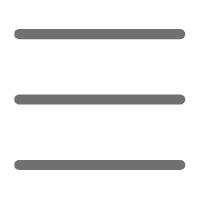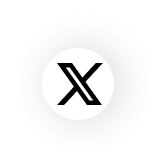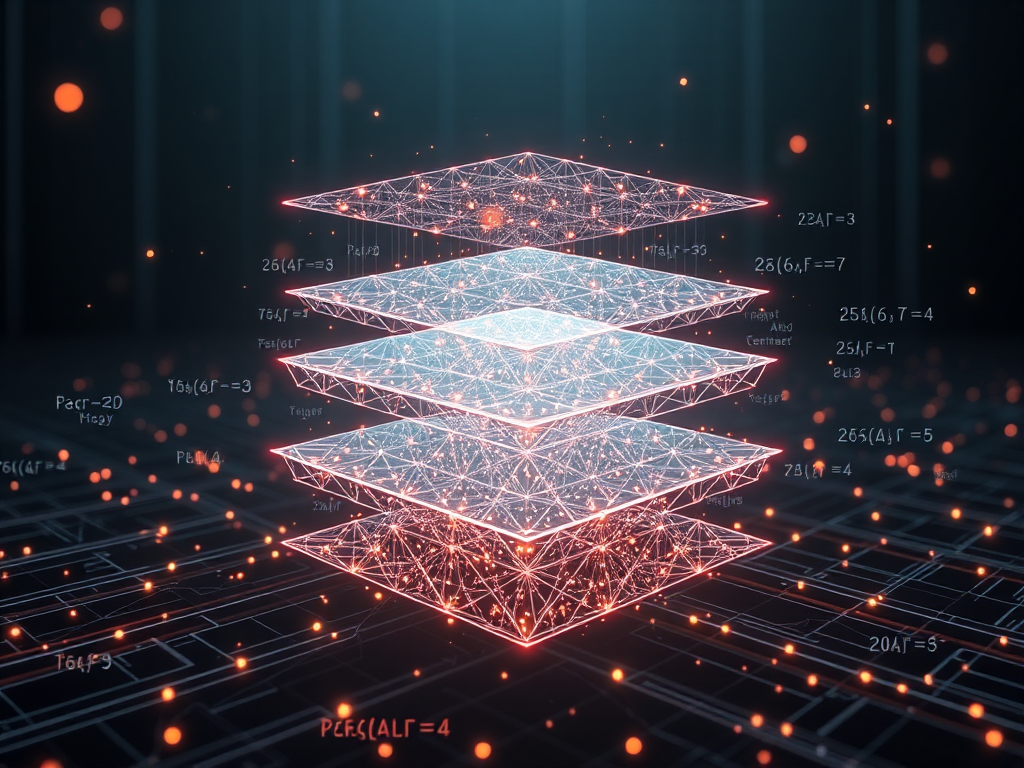Preface
Hey friends, have you been struggling with some programming challenges lately that are giving you a headache? Don't worry, today we're going to talk about some tips and insights in Python programming to help you master this charming language with greater ease.
Weight Normalization
Let's start by discussing an important step in model training and optimization - weight normalization. Have you ever been puzzled by this concept? Don't rush, let's break it down step by step.
The purpose of weight normalization is to constrain the norm of model weights, thereby preventing weight values from becoming too large or too small, and improving the model's generalization ability. PyTorch provides us with a ready-made torch.nn.functional.normalize function, making weight normalization very simple.
You just need to apply this function during forward propagation and apply the normalized weights to the model output before calculating the loss. This way, PyTorch's automatic differentiation mechanism can correctly track the gradients. Isn't that convenient?
outputs = model(inputs)
normalized_weights = torch.nn.functional.normalize(model.linear.weight, dim=1)
outputs = outputs @ normalized_weights.T
loss = criterion(outputs, targets)
I personally find this weight normalization technique very useful. It can effectively alleviate overfitting problems and make your model perform better on the test set. You can try applying it in your own projects, and I believe you'll see unexpected results.
Activation Functions
Next, let's talk about activation functions. You must be very familiar with classic activation functions like ReLU and Sigmoid, but today I want to introduce a relatively new activation function - SwiGLU.
SwiGLU stands for "Smoothed Gated Linear Units". It's formed by multiplying two input tensors and applying an activation function. Specifically, you can implement it like this:
import torch.nn.functional as F
def swiGLU(x1, x2):
return x1 * F.silu(x2)
This design allows the model to learn more complex feature representations, enhancing the model's expressiveness. Do you want to know its principle? Let me explain it to you.
The SwiGLU activation function is inspired by the gating mechanism. It splits the input into two paths: one path goes through a Sigmoid activation function to produce a gating signal, while the other path serves as the gated input. The final output is produced by multiplying the two input paths.
This mechanism allows the model to autonomously learn which parts of the input should be retained and which parts should be suppressed, thus better modeling complex data. In fact, SwiGLU can be viewed as a smooth version of Gated Linear Units (GLU), avoiding the discontinuity points in GLU and making the gradient more stable.
I've tried SwiGLU in my own projects and indeed achieved good results. However, the choice of activation function still needs to be determined based on the specific task and data distribution. My suggestion is to try different activation functions and see which one suits your scenario best.
Data Loading
Alright, we've talked a lot about model-related content. Let's change the topic and discuss data loading. For computer vision tasks, loading image data is crucial. If data loading is not done properly, your model training will be greatly affected.
TensorFlow provides us with a very convenient tf.keras.utils.image_dataset_from_directory function that can directly load image data from a directory. However, you need to pay attention to some details when using it.
First, your directory structure must meet specific requirements. Images of each category should be placed in a subfolder named after the category. In addition, the format and path of image files must be correct.
If you encounter problems loading data, you can try using the label_mode parameter of image_dataset_from_directory to specify the label mode. Sometimes, this small adjustment can solve your troubles.
import tensorflow as tf
data_dir = 'path/to/data'
batch_size = 32
img_height = 180
img_width = 180
train_ds = tf.keras.utils.image_dataset_from_directory(
data_dir,
validation_split=0.2,
subset="training",
seed=123,
image_size=(img_height, img_width),
batch_size=batch_size)
val_ds = tf.keras.utils.image_dataset_from_directory(
data_dir,
validation_split=0.2,
subset="validation",
seed=123,
image_size=(img_height, img_width),
batch_size=batch_size)
Data loading may seem simple, but if not handled properly, it can cause big troubles for your model training. So, be extra careful and make sure your dataset meets the requirements. If you encounter any problems, don't get discouraged. Look up more information, and I believe you'll always find a solution.
Feature Representation
After discussing data loading, let's talk about feature representation. In deep learning, the way input data features are represented directly affects the learning effect of the model. Therefore, we must ensure that the feature representation method matches the input layer of the model.
Taking Keras models as an example, the shape of input data is usually (number of samples, number of features). In other words, features should be the columns of the data, not the rows. When building the model, you need to ensure that the shape of the input layer matches the shape of the data.
If you're using a Sequential model, you can specify the shape of the input using the input_shape parameter:
from tensorflow.keras.models import Sequential
from tensorflow.keras.layers import Dense
num_features = 5
model = Sequential([
Dense(64, activation='relu', input_shape=(num_features,)),
Dense(32, activation='relu'),
Dense(1, activation='sigmoid')
])
In the above example, we explicitly told Keras that the shape of the input data is (None, 5). None means the number of samples can be any value, while 5 represents there are 5 features.
What will happen if your feature representation method doesn't match the model's input layer? In the worst case, your model won't be able to train normally. If it's not that severe, it might still affect the model's generalization ability, causing its performance on the test set to significantly decrease.
So, please think carefully and make sure your feature representation method is correct. If you have any questions about this, feel free to ask me anytime. I'll do my best to answer your questions.
Model Optimization
Finally, let's talk about the eternal topic of model performance optimization. Today, we'll take the Vision Transformer (ViT) model as an example to share some optimization techniques.
The ViT model can be considered a rising star in the field of computer vision, with performance that can already rival classic convolutional neural networks. However, to train a high-quality ViT model, some tuning and optimization are still needed.
First, if you find that the loss and accuracy are not improving during training, it's likely due to improper learning rate settings. In this case, you can try adjusting the learning rate or using a learning rate scheduler to allow the learning rate to change adaptively.
import torch.optim as optim
optimizer = optim.AdamW(model.parameters(), lr=1e-4)
scheduler = optim.lr_scheduler.CosineAnnealingLR(optimizer, T_max=10, eta_min=1e-6)
for epoch in range(num_epochs):
# Training code...
# Update learning rate
scheduler.step()
Another common problem is overfitting. To improve the generalization ability of the ViT model, you can try increasing data augmentation. Common data augmentation operations include random flipping, cropping, adjusting brightness and contrast, etc. Both PyTorch and TensorFlow provide ready-made data augmentation APIs that you can easily integrate into your code.
import torchvision.transforms as T
data_transforms = T.Compose([
T.RandomHorizontalFlip(),
T.RandomCrop(224),
T.ColorJitter(brightness=0.5, contrast=0.5, saturation=0.5, hue=0.5),
T.ToTensor(),
T.Normalize([0.485, 0.456, 0.406], [0.229, 0.224, 0.225])
])
Finally, be sure to check if your data preprocessing steps are correct. For example, make sure you have properly standardized and normalized the input data. A small oversight could lead to a significant decrease in model training effectiveness.
That's all for today. I hope these suggestions and techniques can provide some inspiration and help for your Python programming journey. If you have any questions or ideas, feel free to share and discuss with me anytime. The road of programming is long and challenging, but as long as we work together, we can gradually make progress and open up new horizons!