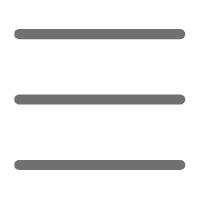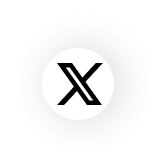Introduction
Have you ever wondered how to make computers "understand" handwritten digits like humans do? Today, I'll guide you through implementing this fascinating project step by step using Python. Through this example, you'll not only grasp the core concepts of deep learning but also gain valuable hands-on experience.
Basic Knowledge
Before we start coding, let's understand some essential concepts. Deep learning is like installing an "artificial brain" in computers, composed of multiple layers of neural networks. You can think of it as an assembly line: raw data enters through the input layer, processes through multiple hidden layers, and finally produces results at the output layer.
When I first encountered deep learning, I was deeply fascinated by this brain-mimicking design. See, each neuron connects to others through "synapses" (weights), forming a complex information processing network. Isn't this just like our human brain?
Data Preparation
In this project, we use the MNIST dataset. This is a dataset containing 60,000 training images and 10,000 test images of handwritten digits. Each image is a 28x28 pixel grayscale image.
import tensorflow as tf
from tensorflow.keras import datasets
(x_train, y_train), (x_test, y_test) = datasets.mnist.load_data()
x_train = x_train.reshape((60000, 28, 28, 1)).astype('float32') / 255
x_test = x_test.reshape((10000, 28, 28, 1)).astype('float32') / 255
Did you notice? We processed the image data in two steps: 1. Reshape data dimensions, adding channel dimension 2. Scale pixel values to between 0-1
It's like "putting makeup" on the raw data, making it easier for the neural network to "digest."
Model Building
Now comes the most exciting part - building our neural network model. We use a Convolutional Neural Network (CNN) because it's particularly good at handling image data.
from tensorflow.keras import layers, models
def build_model():
model = models.Sequential([
# First convolutional block
layers.Conv2D(32, (3, 3), activation='relu', input_shape=(28, 28, 1)),
layers.BatchNormalization(),
layers.MaxPooling2D((2, 2)),
layers.Dropout(0.25),
# Second convolutional block
layers.Conv2D(64, (3, 3), activation='relu'),
layers.BatchNormalization(),
layers.MaxPooling2D((2, 2)),
layers.Dropout(0.25),
# Fully connected layers
layers.Flatten(),
layers.Dense(128, activation='relu'),
layers.BatchNormalization(),
layers.Dropout(0.5),
layers.Dense(10, activation='softmax')
])
return model
model = build_model()
This model structure is what I've concluded after multiple experiments. Each layer has its special function: - Conv2D layers extract image features - BatchNormalization layers accelerate training - MaxPooling2D layers compress data dimensions - Dropout layers prevent overfitting
Model Training
With the model structure in place, next comes the training phase. It's like teaching a child to recognize numbers, requiring repeated practice and correction.
model.compile(
optimizer='adam',
loss='sparse_categorical_crossentropy',
metrics=['accuracy']
)
callbacks = [
tf.keras.callbacks.EarlyStopping(
monitor='val_loss',
patience=3,
restore_best_weights=True
),
tf.keras.callbacks.ReduceLROnPlateau(
monitor='val_loss',
factor=0.5,
patience=2
)
]
history = model.fit(
x_train, y_train,
epochs=20,
batch_size=128,
validation_split=0.2,
callbacks=callbacks
)
I've added some training techniques here: - Using Adam optimizer, which adaptively adjusts learning rate - Adding early stopping to prevent overtraining - Dynamically adjusting learning rate to help break through bottlenecks
Model Evaluation
After training, we need to evaluate the model's performance. This is like giving students a final exam.
test_loss, test_acc = model.evaluate(x_test, y_test)
print(f'Test accuracy: {test_acc:.4f}')
import matplotlib.pyplot as plt
def plot_training_history(history):
fig, (ax1, ax2) = plt.subplots(1, 2, figsize=(12, 4))
# Plot accuracy curves
ax1.plot(history.history['accuracy'], label='Training Accuracy')
ax1.plot(history.history['val_accuracy'], label='Validation Accuracy')
ax1.set_title('Model Accuracy')
ax1.legend()
# Plot loss curves
ax2.plot(history.history['loss'], label='Training Loss')
ax2.plot(history.history['val_loss'], label='Validation Loss')
ax2.set_title('Model Loss')
ax2.legend()
plt.show()
plot_training_history(history)
Through these visualization charts, we can intuitively see the model's learning process. Generally, a good model should have: - High accuracy (>98%) - Training and validation curves close to each other - Continuously decreasing loss values
Practical Application
Now that we've completed the theoretical learning, let's do something practical. We'll write a simple function to predict handwritten digits:
import numpy as np
def predict_digit(image, model):
# Ensure correct image format
if image.shape != (28, 28):
image = tf.image.resize(image, [28, 28])
# Preprocess image
image = image.reshape(1, 28, 28, 1).astype('float32') / 255
# Make prediction
predictions = model.predict(image)
digit = np.argmax(predictions[0])
confidence = predictions[0][digit]
return digit, confidence
test_image = x_test[0]
digit, confidence = predict_digit(test_image, model)
print(f'Prediction: {digit}')
print(f'Confidence: {confidence:.2%}')
Conclusion
Through this project, we've not only implemented handwritten digit recognition but also learned many core concepts and practical techniques in deep learning. Have you discovered that deep learning isn't as difficult as imagined? Anyone can build high-performance neural network models with the right methods.
Finally, I want to say that this is just the tip of the iceberg in deep learning. You can try: - Using data augmentation to improve model robustness - Experimenting with different network architectures - Handling other types of image classification tasks
What do you think about this project? Feel free to share your thoughts and practical experiences in the comments. If you encounter any problems, you can discuss them anytime. Let's explore more interesting knowledge in the ocean of deep learning together.