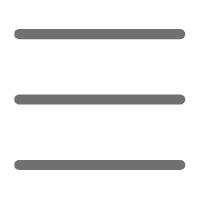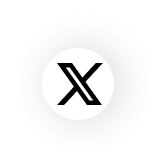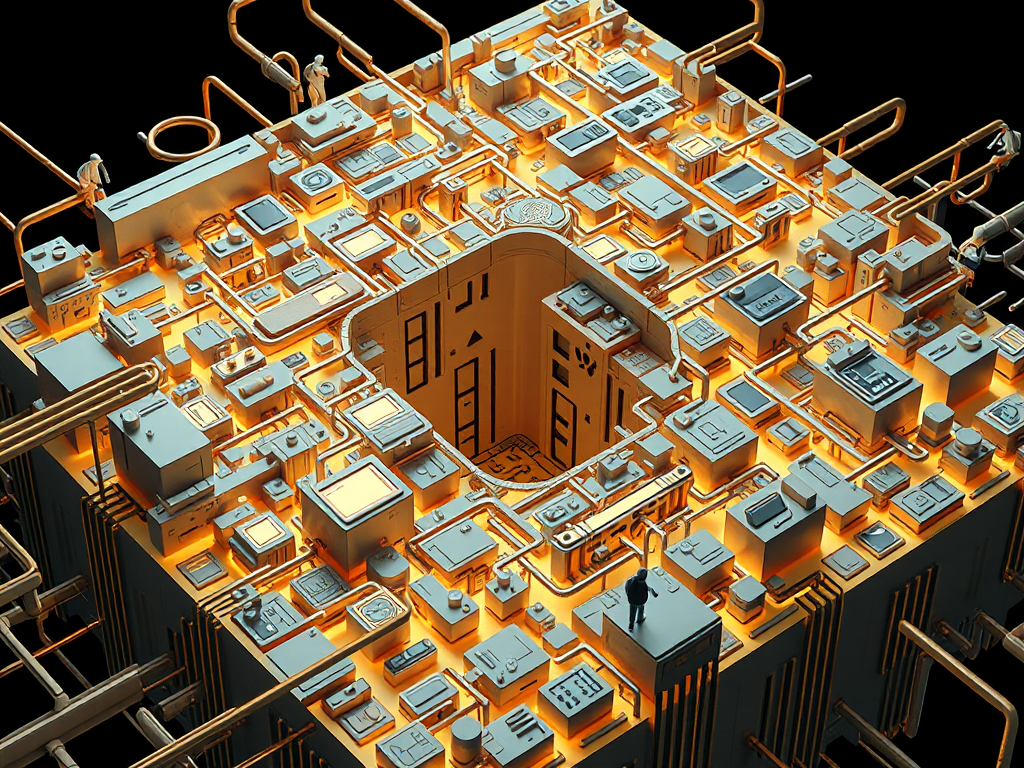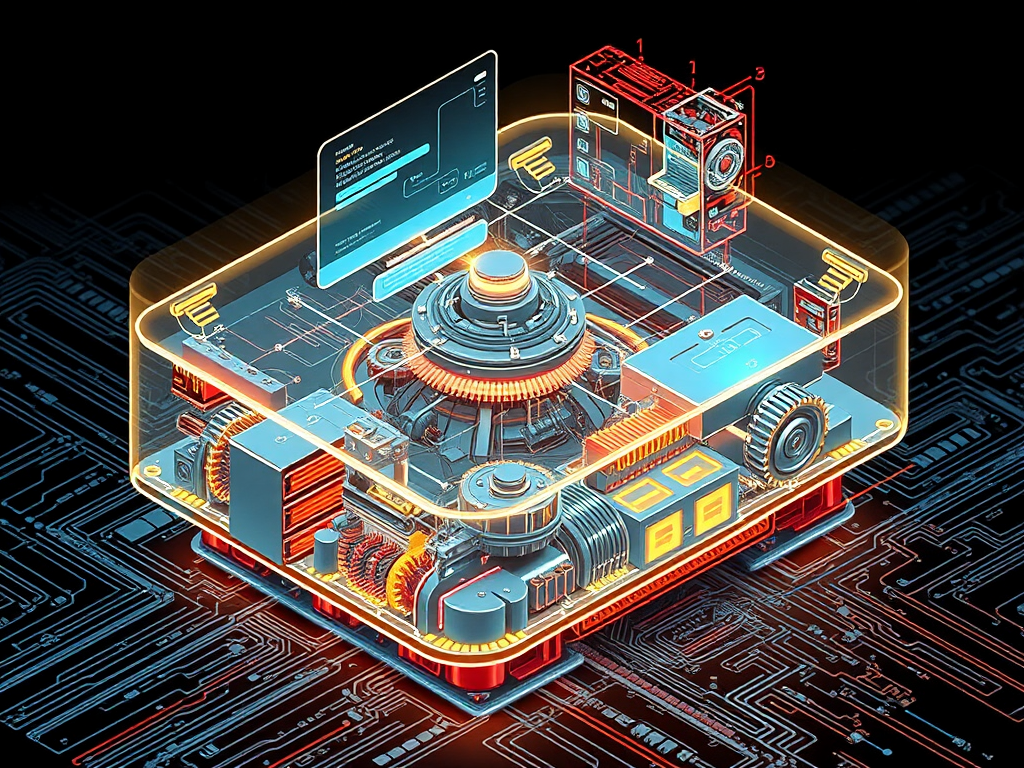Hello Python enthusiasts, I'm a blogger focused on Python programming. Today, let's talk about Python GUI development. As a developer, have you ever struggled with choosing the right GUI framework? Should you choose the simple and easy-to-use Tkinter, or the powerful PyQt? Let's explore this question together.
Starting Point
When it comes to Python GUI development, many people's first thought is Tkinter. As part of Python's standard library, it is indeed the easiest choice to get started with. I remember when I first encountered GUI programming, I wrote a simple calculator using Tkinter. With just a few lines of code, you can create a basic window:
import tkinter as tk
root = tk.Tk()
label = tk.Label(root, text="Hello, this is my first GUI program")
label.pack()
root.mainloop()
Looks simple, right? But as you delve deeper into your project, you might discover Tkinter's limitations.
Advanced Level
When you need to develop more complex applications, PyQt becomes a better choice. I remember once when I needed to develop a data visualization tool, I initially developed it with Tkinter but encountered many difficulties when handling large amounts of data and complex interfaces. After switching to PyQt, these problems were easily solved.
PyQt provides rich components and powerful features:
from PyQt5.QtWidgets import QApplication, QMainWindow, QLabel
import sys
app = QApplication(sys.argv)
window = QMainWindow()
label = QLabel("This is a professional-grade GUI application")
window.setCentralWidget(label)
window.show()
sys.exit(app.exec_())
Trade-offs
When choosing a framework, I suggest considering the following aspects:
- Project Scale
- Small projects (<1000 lines of code): Tkinter or PySimpleGUI is sufficient
- Medium projects (1000-10000 lines): wxPython is a good choice
-
Large projects (>10000 lines): PyQt is more suitable
-
Performance Requirements
- Tkinter: Suitable for low-load applications, handling less than 100 events per second
- PyQt: Can handle complex interfaces, supports thousands of events per second
-
Kivy: Optimized graphics performance, suitable for game development
-
Development Time Based on my experience, development time comparison for a simple CRUD application:
- Tkinter: 2-3 days
- PySimpleGUI: 1-2 days
- PyQt: 4-5 days (but easier maintenance later)
Case Study
Let me share a real development experience. Last year, I got a project requiring the development of a data analysis tool. Initially considered using Tkinter, but the requirements included complex chart displays and real-time data updates, so I ultimately chose PyQt.
This project made me deeply understand the importance of framework selection. PyQt's QThread made multithreading simple, and QtCharts provided powerful charting capabilities. Although development took a week longer than expected, the final product quality and user experience were excellent.
Looking Forward
Which framework do you think you'll choose for your next GUI project? Each framework has its characteristics and application scenarios; the key is to choose based on actual needs. My suggestion is:
Start learning GUI programming basics with simple Tkinter, then gradually try other frameworks. During this process, you'll better understand each framework's advantages and limitations.
Remember, choosing a framework is just the beginning; what's really important is how you use it to implement your ideas. Do you have any GUI development experiences to share? Welcome to discuss in the comments.