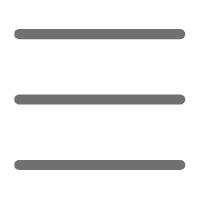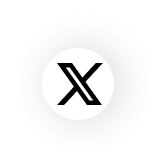First Look at the Framework
Have you often heard your friends talk about how great PyTorch is? As a Python programmer, I was also curious about this deep learning framework. After years of learning and practice, I discovered that PyTorch is indeed an excellent framework. Today, let me show you the unique charm of PyTorch.
What's most attractive about PyTorch? I think it's its Python-first design philosophy. You know, many deep learning frameworks first implement core functionality in C++ and then wrap it with a Python interface. But PyTorch prioritized Python development experience from the start, making it particularly comfortable for us Python programmers.
When I first started learning PyTorch, I was deeply attracted by its dynamic computational graph design. You might have heard of "static graphs" and "dynamic graphs." Simply put, a static graph is like drawing the entire program's blueprint before running it, while a dynamic graph calculates as it goes. PyTorch's dynamic graph design makes debugging and experimenting exceptionally easy.
Core Concepts
Speaking of PyTorch's core concepts, the most fundamental is the Tensor. You can think of a tensor as a multidimensional array that can compute efficiently on GPUs. I find PyTorch's tensor operations particularly intuitive, almost identical to NumPy array operations.
import torch
x = torch.tensor([[1, 2, 3], [4, 5, 6]])
print(x.shape) # Output: torch.Size([2, 3])
If you ask me what's PyTorch's most practical feature? It's definitely autograd. You know in deep learning, we need to compute numerous derivatives to update model parameters. PyTorch's autograd system can automatically complete this process for us, and it's particularly efficient.
x = torch.tensor([2.0], requires_grad=True)
y = x * x * x
y.backward()
print(x.grad) # Output: tensor([12.])
Model Building
In PyTorch, to build neural network models, we typically inherit from the nn.Module class. This object-oriented design makes model structure very clear. Look at this example:
class SimpleNet(nn.Module):
def __init__(self):
super(SimpleNet, self).__init__()
self.fc1 = nn.Linear(784, 128)
self.fc2 = nn.Linear(128, 10)
def forward(self, x):
x = torch.relu(self.fc1(x))
x = self.fc2(x)
return x
This code defines a simple fully connected neural network. Did you notice? PyTorch's model definition is particularly close to our intuition: first define the layer structure, then describe how data flows in the forward method.
Training Tips
When it comes to model training, this is a big topic. I've summarized several particularly useful tips from practice:
First is data loading. PyTorch's DataLoader is designed very cleverly; it can automatically handle batch processing, data shuffling, and other operations. I remember being impressed by its design when I first used it:
train_loader = DataLoader(
dataset=train_dataset,
batch_size=64,
shuffle=True,
num_workers=4
)
Second is optimizer selection. PyTorch provides multiple optimizers, such as SGD, Adam, etc. I personally prefer using Adam because it usually works well and doesn't require much parameter tuning:
optimizer = torch.optim.Adam(model.parameters(), lr=0.001)
Another particularly important point is learning rate adjustment. Did you know? Appropriate learning rate adjustment strategies often make model training twice as effective. PyTorch provides various learning rate schedulers, and I most commonly use ReduceLROnPlateau:
scheduler = torch.optim.lr_scheduler.ReduceLROnPlateau(
optimizer,
mode='min',
patience=3
)
Practical Experience
After discussing so much theory, let's look at what the actual training process looks like. Here's an example of a complete training loop:
def train(model, train_loader, criterion, optimizer, device):
model.train()
running_loss = 0.0
for batch_idx, (data, target) in enumerate(train_loader):
data, target = data.to(device), target.to(device)
optimizer.zero_grad()
output = model(data)
loss = criterion(output, target)
loss.backward()
optimizer.step()
running_loss += loss.item()
if batch_idx % 100 == 99:
print(f'Batch {batch_idx+1}, Loss: {running_loss/100:.3f}')
running_loss = 0.0
In real projects, I've found that good code organization is particularly important. I recommend putting training logic, model definitions, and data processing in separate files. This not only makes maintenance easier but also improves code reusability.
Optimization Insights
Model optimization is a process that requires experience accumulation. I've summarized several particularly important experiences:
- Data preprocessing is crucial. Good data preprocessing can make model training twice as effective. I often use PyTorch's transforms module for data augmentation:
transforms = transforms.Compose([
transforms.RandomHorizontalFlip(),
transforms.RandomRotation(10),
transforms.ToTensor(),
transforms.Normalize((0.5,), (0.5,))
])
-
Batch size selection is also important. Too large will consume too much GPU memory, too small will affect model convergence. I usually start with 32 or 64 and adjust based on actual conditions.
-
Use of regularization techniques. Dropout and weight decay are two common techniques:
self.dropout = nn.Dropout(0.5)
optimizer = torch.optim.Adam(model.parameters(), lr=0.001, weight_decay=1e-4)
Useful Tools
Finally, I want to share some particularly useful tools. First is TensorBoard, which can help us visualize the training process:
from torch.utils.tensorboard import SummaryWriter
writer = SummaryWriter('runs/experiment_1')
writer.add_scalar('Loss/train', running_loss, epoch)
Also, torch.save and torch.load make model saving and loading very simple:
torch.save(model.state_dict(), 'model.pth')
model.load_state_dict(torch.load('model.pth'))
After saying all this, are you also interested in PyTorch? Actually, the barrier to deep learning isn't as high as imagined; the key is to practice hands-on. You can start with a simple project and gradually accumulate experience.
If you have any questions, we can discuss them together. After all, we're all learners on this deep learning journey.